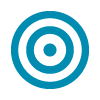having the tools & information they need to make effective compensation decisions for their team – all in one place.
Eliminate the hassle of manual and spreadsheet-based merit planning. With emPerform’s Compensation Manager, you get a structured and consistent process that lets you tie merit, salary, and bonus decisions to organizational objectives.
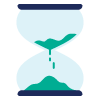
Save time
with an easy-to-maintain compensation program and zero spreadsheets

Ensure rewards
are allocated fairly, transparently, and consistently throughout your organization

Centralize planning
including compensation management and budget allocation

Protect company data
with emPerform's privacy and security settings
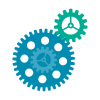
Automate processes
like routing compensation plans to various decision-makers for approval
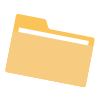
Consolidate reports
to easily import compiled salary decisions into your payroll or HRIS system
Compensation Management Your Company Will Love ♥

Managers will ♥…
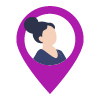
HR will ♥…
saving time with an easy-to-maintain compensation program and zero Excel spreadsheets.

Employees will ♥…
that their contributions are fairly rewarded – helping to motivate and engage performance.
Get complete performance management with emPerform
Integrate your compensation strategy into your overall performance management with emPerform’s all-in-one performance management software—all for one low cost.
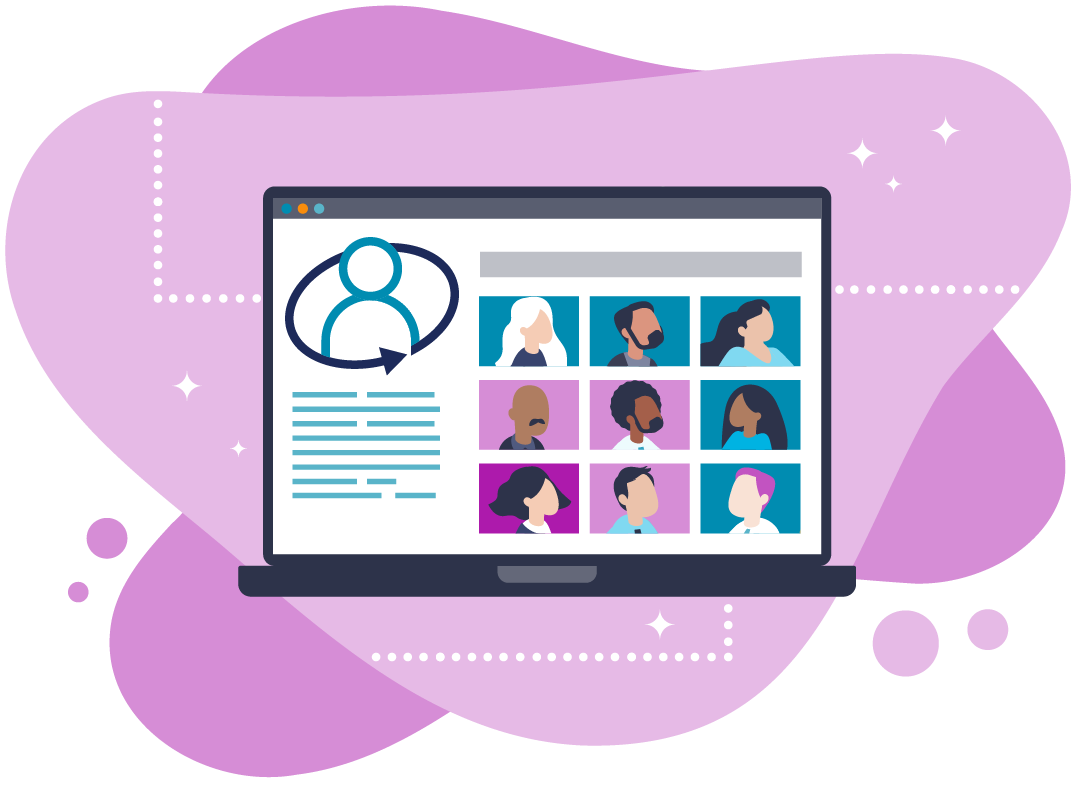
We've thought of everything. With emPerform, you can count on our compensation management tool to save you time and keep you organized.
Consolidate all compensation changes instantly
Give managers detailed compensation change statements to share with employees
Factor in compa-ratios, multi-currencies and salary/hourly amounts
Pro-rate salary changes and decisions for merit, bonus, or promotion changes
Allow for easy export and printing
Add notes and attachments and keep signatures in one place
How emPerform Compensation Manager Works:
Step 1: Employee performance data is collected in emPerform
- Performance reviews
- Employee self-assessments
- 360° multi-rater reviews
- Surveys
- Direct import
Based on your weights and measures, a final performance score is calculated and fed into emPerform’s Compensation Manager.
Step 2: emPerform calculates compensation recommendations and displays all budgets
emPerform’s configurable Compensation Manager gives one place where your managers and compensation leaders can make quick, fair, and accurate compensation changes for their teams.
- Merit-based increases
- Promotions
- Bonuses
- Variable pay adjustments
- Anniversary adjustments
emPerform can display recommendations, mid/max points, and compa-ratio details and will automatically pro-rate recommendations and adjust for multiple currencies. Users can allocate a budget to each compensation group, enabling them to make decisions within established guidelines.
Step 3: Compensation plans are assigned & completed – on time!
We understand that every organization has a unique salary-planning process. As such, compensation reviews can be assigned to specific managers or department-heads in charge of making recommendations for employee groups.
Just like emPerform performance reviews, compensation plans can be routed to multiple levels of approval automatically – ensuring plans are completed by the right people at the right time. Status dashboards and automated alerts ensure compensation decisions are submitted on-time.
Automated budget tracking, approval workflows and status reports ensure pay for performance decisions are completed on time and on-budget.
Step 4: Results are automatically compiled and ready for reporting & export!
Gone are the days of HR spending days compiling compensation spreadsheets! Once all compensation plans have been submitted and approved in emPerform, managers and HR administrators can easily download a single consolidated view for complete reporting and easy export. Voila!
Want to make things even easier? Ask about integration options to and from any existing HRIS, payroll, enterprise resource planning, or workforce management system!
See what our customers have to say about emPerform’s compensation management software!

“emPerform has definitely reduced the time needed to administer performance reviews, and emPerform’s Compensation Module has shaved more than 15 hours off rolling out the merit increase process. This is time we can spend on developing our talent.”
Linda Maegi, Vice President, Employee Services, Connexus Energy
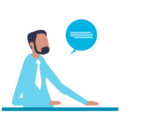
“Our employees love that development and career planning are part of the process in emPerform. They feel heard and seen. This change has boosted employee morale and engagement levels,”
City Director
“I could not have asked for a better team to work with than emPerform. From proposal to implementation to continued support, I feel that I have a team behind me making sure that I am able to provide the best, most efficient performance and compensation management system to my organization.”
Erika Rieker, Sr. Human Resources Generalist, Ecore
FAQ
What is compensation management software?
Compensation management software is a platform that helps HR teams streamline their employee compensation planning, including salary plans and performance-based pay. This helps ensure compensation plans are aligned with the budget while appropriately rewarding employees for their hard work.
Why do I need compensation management software?
Studies show that 90% of spreadsheets contain errors. For compensation planning, where precision is critical, even a small error can lead to pay inequities, budget miscalculations, and compliance risks. Moreover, the reliance on manual processes slows down decision-making, making it nearly impossible to align compensation with real-time performance data.
Other benefits include:
- Centralized data in one platform
- Detailed reporting
- Guaranteed transparency and accuracy
Learn more in our blog Employee Compensation Planning with ZERO Spreadsheets
See emPerform's Compensation Management Software in action!
Book a demo to understand why organizations around the world are choosing emPerform for
compensation planning + complete, modernized employee performance management.
With emPerform, we mean everything is included—no upsells, ever.
emPerform is more than succession planning. You get complete employee performance management software at your fingertips.
Online Performance Reviews
100% automated
Goal & Development Tracking
Set & track development plans
360° Multi-Rater Assessments
Create a culture of excellence
Year-Round Feebdback
Give employees timely feedback
Nine-Box Talent Matrix
Make crucial succession decisions.
Pay-for-Performance Planning
Motivate & engage employees
Performance Dashboards
100+ out-of-the-box reports
Best Practice Templates
Configure to suit your needs
Data Integrations & SSO
Stay aligned & on-track
With emPerform, everything is included—no upsells, ever.
emPerform is more than succession planning. You get complete employee performance management software at your fingertips.

Online Performance Reviews
Choose from best practice templates & configure them to suit your needs.
...
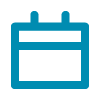
Year-Round Feedback & Check-ins
Give employees the timely feedback needed for success.
...